I haven’t been to the Photography Show since before the lockdown. It used to be an annual pilgrimage to the NEC, especially in its previous versions, and times when you couldn’t get information at your fingertips without leaving home. Many events have struggled to regain their former following, especially as more people are doing their research and ultimate purchasing from the desktop rather than face to face at similar gatherings.
The exhibition itself is a little different from many in that it combines both trade and public over the four days which not only assures a busy atmosphere but also means exhibitors have a wider range of enquiries, and some marketing people may have to field questions they don’t have a public relations answer to.
Happy to report the show seemed to please everyone, with a good range of products and plenty of visitors. In the past there have been times when it looked like it had lost its way a bit, much like the photography market itself in changing times. It looks like it is very much back on track with interest in everything from shooting to editing, print production, and even a working film lab on site.
The buzz word, however, and there is always one - is creator. This very much follows the Adobe theme of the creative democracy which I have mentioned before, and proposes the concept that modern tools, including AI, will enable even the novice to achieve artistic heights regardless of experience or skill. While I may be sceptical about the details, there is no doubt this is the popular hype of the moment.
Of course most of this creativity will be directed at social media rather than print, but when it does impact us I have no doubt that more traditional wisdom will still be at a premium.
It was reassuring to see that so many people still recognise the importance of real life contact in reviewing products and services, and perhaps quite a few more now appreciate it. We all have learned when trying to quote on those awkward enquiries that if only the customer would come in and explain what they actually wanted it would save a lot of time and confusion. It’s especially galling when after lots of back and forth you get a simple dismissive response that they’ve found a better price without a chance of discussing a fair comparison. There’s no substitute for the hands on experience rather than judging things at a distance.
There was certainly plenty of tactile interaction for camera fans available at the expo with all major brands making their latest models available along with lenses and other accessories. I always try and avoid a recommendation of the best bike of kit to buy as it’s a very personal preference, probably like a violin or a golf club. You need to pick it up and feel if it’s right for you, not just read the specification, or the price.
Of course there were a number of stalls exclusively devoted to phone cameras and their associated paraphernalia, but at least now with a more realistic approach that they were just one option for capturing images, and not the exclusive future. Certainly I for one was content to snap images from Excel on my Nokia more conveniently and certainly more discreetly than with my bulky Nikon DSLR.
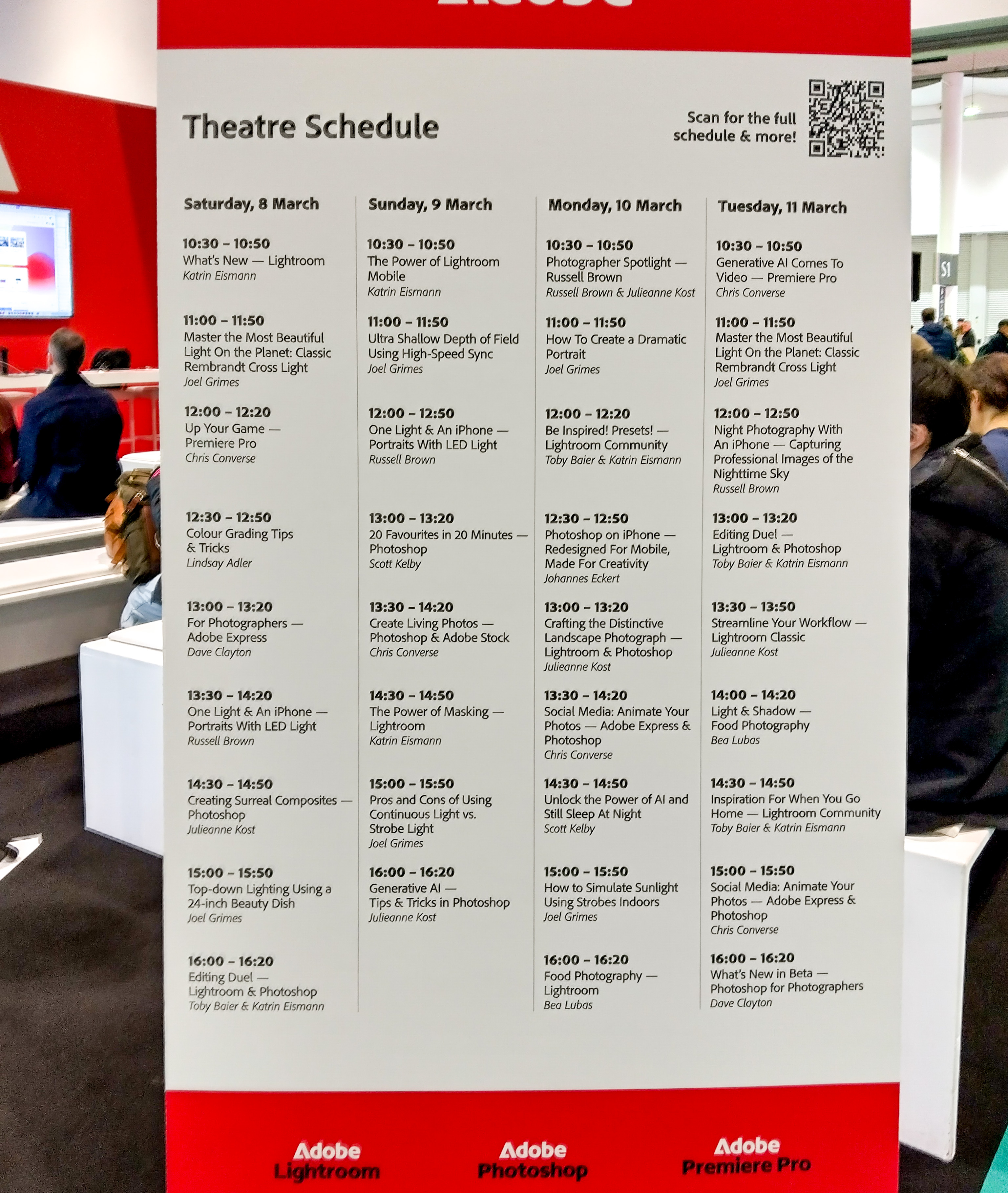
Apart from products on show you could fill your day with talks and demonstrations of software on a number of platforms and the Adobe stage in particular had a packed daily programme of topics featuring techniques in Photoshop, Lightroom and Premier Pro, which I was pleased to see dealt with more practical solutions than AI generated ones. While you couldn’t ignore artificially created alternatives, it was good to be reminded that other options were available. More on that to follow.

I often find at Exhibitions - which is one of the good reasons for visiting them - a little gem of knowledge in one of the smaller stands less in the limelight than the major players, and in this case it was actually one unmanned and almost unnoticed from none other than HM Government. It contained a stack of free handbooks entitled A Photographer’s Guide to Copyright and is an excellent, simplified guide to the basics of a law we often have to justify at the print on demand counter. As in many creative industries, copyright is a concept that often seems to have been completely bypassed by technology and public access to media.
You can get more detailed information directly from the Intellectual Property Office at any time - www.gov.uk/ipo.

Good to see printing still had a place in the overall scene, and though few of the big players would expect a photographer to buy a large format printer, they could at least demonstrate the possibilities of using a professional print service equipped with one. Inevitably the very impressive print samples are made from high quality sources rather than the rather inferior feeds we generally have to deal with. It’s great to have twelve colour capabilities and be able to match ninety percent of Pantone swatches but when most of your custom comes from poorly lit or badly prepared files, it’s not a prime concern.

Significantly AI image manipulation does not currently extend to making adjustments for print so this is still very much a manual judgment based on screen appearance. Intelligent selection of colour and items, including people, can help considerably, but there is still plenty of scope for more old school refinement.
Last month I featured how to use levels or preferably curves together with layers in Photoshop in order to create non-destructive copies of an original going forward to print. You can have any number of adjustment layers to fine tune an image depending on how long you want to work on it, and how complicated you want your workspace to be. If you are only using a single monitor it can soon get very cramped for space.
Those adjustment layers may also be made of selective masks, whether isolating people or backgrounds, for example (Select > Select and Mask) if you save them as a separate layer. The selection options are getting more sophisticated with the use of AI but it’s good to get to know the basics of selection in order to anticipate how they will react, and why they will sometimes fail. Often it’s not quite knowing what to select because the computer is not viewing an image, it's simply comparing pixels rather than producing a pleasing appearance overall.
That is in the eye of the beholder after all not the algorithm.
Back in the days of the darkroom, when a lightsource shone on photoreactive paper we developed very creative ways of either holding back, or pushing parts of the image to vary the intensity of exposure. We might just use our hands, bits of card with cutout holes and shapes. I even had a selection of cocktail stirrers for fine details. This manual dexterity was called Dodge and Burn, titles which will be familiar to Photoshop users if not their actual origin.
It’s not only a nod to traditional skills that Adobe has chosen to retain these names, but because they work in digital terms in a very similar manner, but in this case able to affect the highlights, midtones and shadows depending on their presence in the image. Now you can, just like Levels and Curves, just use a duplicate adjustment layer to apply these tools, but a much more advanced technique that professionals have been using for years is to apply a fill layer of 50% grey.

This is of course midway between the extremes of pure white and pure black so is a much more sympathetic option in terms of colour balance than just trying to push the exposure one way or the other, and therefore also non-destructive.
Don’t be alarmed if you appear to have painted over your original image with a grey veneer, simply change the blend mode of that layer to Soft Light and it will magically reappear. Now, working exclusively on that grey layer, you can use a dodge or burn brush - set at maybe 10% opacity - to light or darken any parts of the image you wish. Generally you will be working with the midtones as that is your 50% grey platform but you can work on highlights and shadows if needed.
The beauty of working with a gentle hand tool, rather than letting AI decide which parts need adjustment, is that you can blend in colour and exposure much more subtly and gradually than would otherwise be the case so you can hardly notice it’s been edited at all.
This technique is just as good on landscapes as it is on facial features with images that are rarely properly exposed, and most importantly allows a little human perspective on what looks realistic rather than artificial. You can of course find much more information on line as all I can do is point you in the right direction in this limited space, and a lot of it is better seen visually on the screen than in words and pictures.
There are a lot more interesting editing tools coming from Adobe in the next few months as I have been dipping into Photoshop’s Beta version where features are trialled before general release. And they will be really useful in the print room once they come on mainstream.
I’m pleased to say they continue what is almost a hybrid theme in combining both human and AI relationship which is what I have always suggested. If you take all of the skill out of an operation it can become almost too perfect and a little dull and unimaginative. After all we humans still need a bit of a creative thrill and achievement now and again to keep our interest in the workplace.
But however advanced the technology, our limitations in print on demand will always be the quality of the input from our customers, and we can only hope that the era of the creators will be successful.
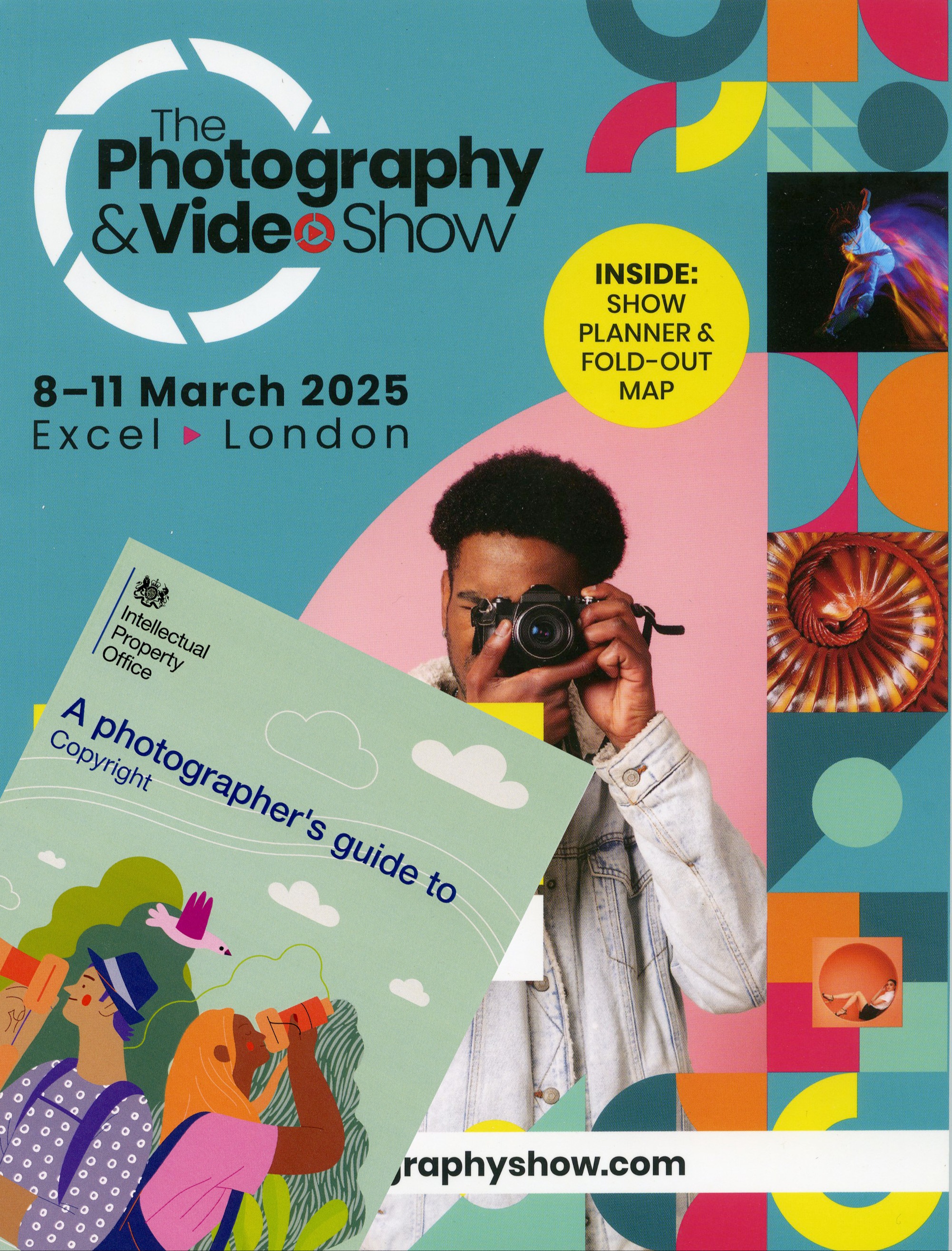

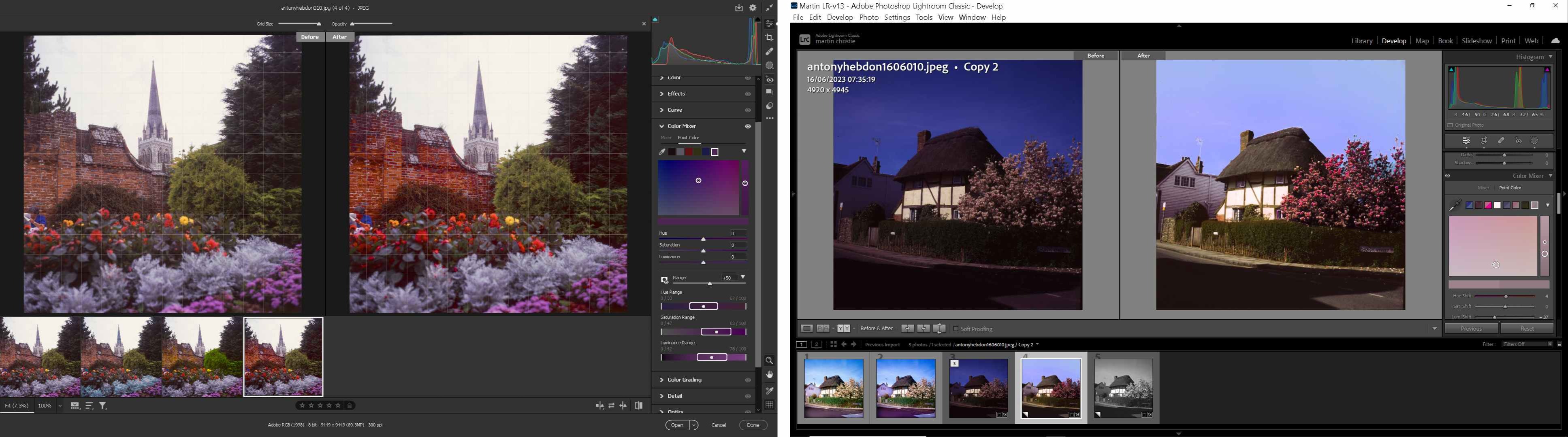

.jpg)




.png)




